囧,會想研究一下這東西的出發點,是因為我懶,以前新增新類別後,一些註解說明都是複製之前的類別內容,在來慢慢改,其中大部份的內容完全一模一樣,為了省下這一段工,以懶為出發點,就來研究如何客製化eclipse code template。
Step 1. 從eclipse menu 點擊 Window -> Preferences -> Java -> Code Style -> Code Templates
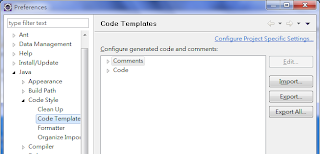
Step 2. 展開 Code 或 Comment ,選擇要修改的項目,在點擊 Edit 即可進行修改。

Note: 測試後發現 Comment 這部份怎麼修改都沒有反應。
最後我修改了 Code 中的兩個項目:
New java files(原始內容,其中filecomment, typecomment對應到Comment那部分,修改無效)
${filecomment}
${package_declaration}
${typecomment}
${type_declaration}
New java files(修改後,其中的log4j因為都會用到,懶到最高點,把它加進來)
${filecomment}
/*
* @(#)${file_name} ${date}
*
* Copyright (C) 2004 Your Company.
* All right reserved.
*/
${package_declaration}
import org.apache.log4j.Logger;
${typecomment}
/**
* 類別說明請新增
* @author ${user}
* @version 1.0 ${date}
*/
${type_declaration}
Class body(原本是空的,我加了log4j和Constructor)
/** for log4j */
static Logger log = Logger.getLogger(${type_name}.class.getName());
/** Constructor */
public ${type_name}() {}
經過這樣修改後,每次新增類別時,我又可以省打好多字 ^_______________^
- Apr 26 Fri 2013 11:45
Customize eclipse new class template
文章標籤
全站熱搜
 留言列表
留言列表
發表留言


 留言列表
留言列表

